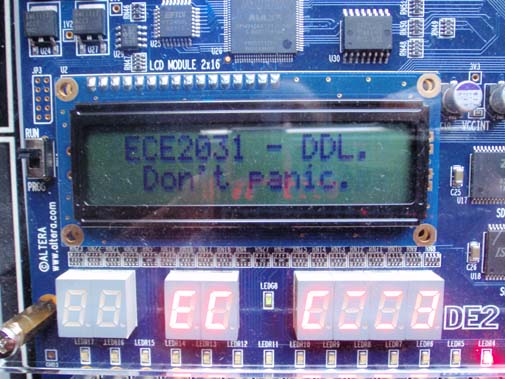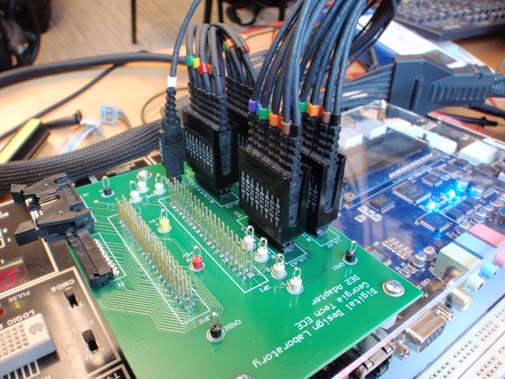Testing both pods of the logic analyzer
If you suspect that any of the 32 individual probes on your A2/A3 or C2/C3 logic pods are not working, OR if you suspect that your CK0 or CK3 clock probe is not working, try the following steps
- Make sure that A2, A3, C2, C3, and CK0 are connected to the DE2 daughterboard as described for Lab 8. (See image above.)
- Turn the DE2 board off. Then turn it back on so that it runs the default "Don't Panic" application. At this time, every header I/O pin is toggling at 1kHz.
- Open the "Probes" window from the "Setup" window of the logic analyzer. On the "Activity" tab you should see up/down arrows that indicate activity on every probe except CK3 (since in this case it is not connected to the daughterboard; if you are using CK3 then it should be toggling instead of CK0). The example below shows what you should see.
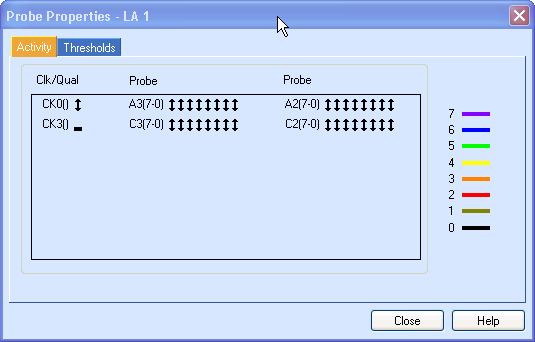
To do a more thorough test, each logic analyzer has a configuration setup saved to it named "ProbeCheck". To run this test:
- Go to File > Load Setup and open the ProbeCheck file.
- Turn the DE2 board off. Then turn it back on so that it runs the default "Don't Panic" application. At this time, every header I/O pin is toggling at 1kHz.
- Run an acquisition on the LA. It will trigger immediately.
- View the waveform, zooming to an appropriate level. You should see a waveform similar to the one shown below. Note that each signal toggles one-by-one, including the connected clock probe.
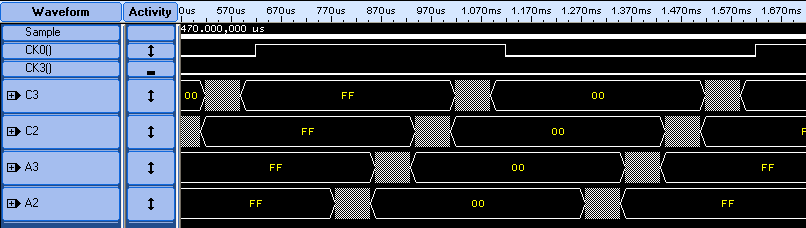
If something is wrong, you might see something like the following (zoomed and expanded), where probes A3(1) and A3(2) are not working:
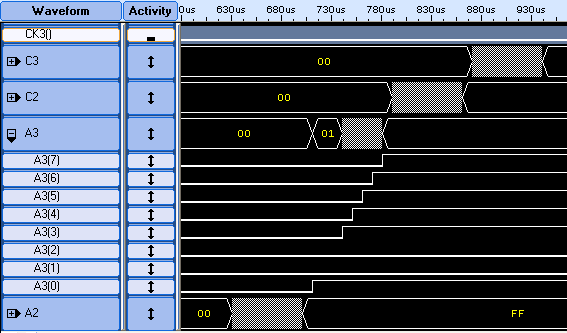
Default DE2 program : The test above assumes that the DE2 board has the standard program loaded (the one that displays "Don't panic," written by Kevin Johnson). Ask a TA for help if your DE2 board does not run this application at powerup.