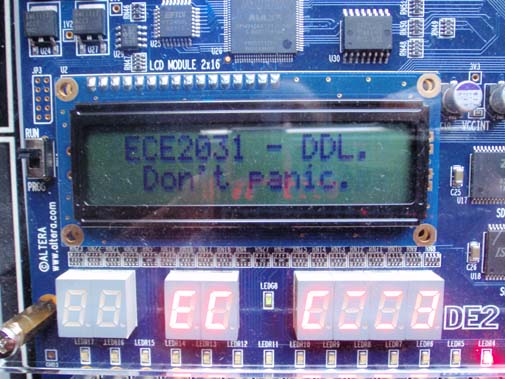Default DE2 Program
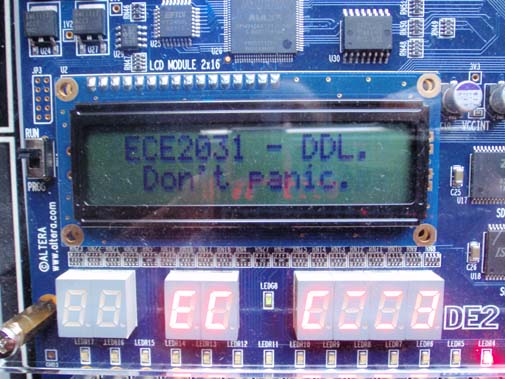
- The DE2 boards have the standard program loaded (the one that displays "Don't panic," written by former TA Kevin Johnson).
- A DE2 board not showing this display is probably not defective, but simply has another program loaded (perhaps something specific to the project of the previous semester).
- Follow these steps to download the standard program:
- Turn the DE2 off
- Download a local copy of the needed POF file
- Flip the small slide switch (left side of DE2) from "RUN" to "PROG" (Program)

- Turn the DE2 on
- In Quartus, bring up the Programmer Tool
- Change the programming mode to "Active Serial Programming" and make sure that the USB-Blaster is selected.
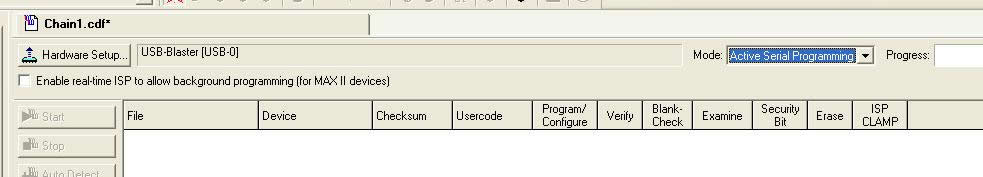
- There should be no files shown in the programmer window (none to be programmed)
- Select "Add File" and browse to the POF file you downloaded earlier.
- Make sure the checkbox is selected to program this file
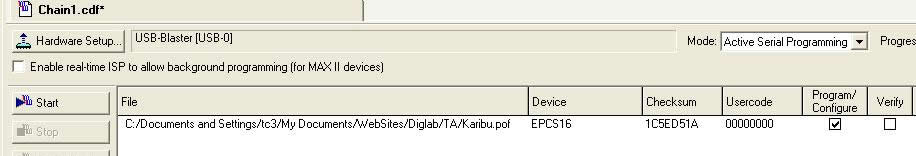
- Click "Start" and wait for completion. Do not interrupt or turn off DE2 power. Erasure and reprogramming of nonvolatile memory take longer than normal programming of an SOF file.
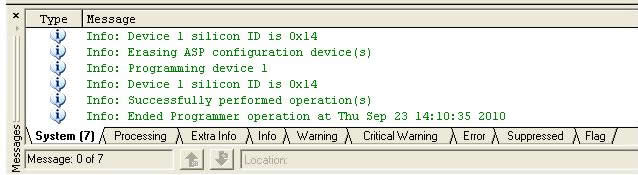
- Turn the DE2 off
- Restore the slide switch to the "Run" position
- Turn the DE2 on, and the standard program should run